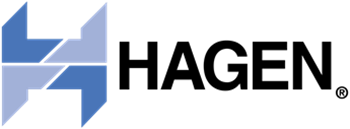Search
Close
Shopping cart
Close
You have no items in your shopping cart.
All Categories
Menu
Close
-
Dog
- Back
- Dog Food
- Dog Treats
- Dog Supplements and Probiotics
-
Dog Bowls and Accessories
- Back
- Dog Water Fountain
- Dog Toys
- Dog Grooming
- Dog Training Aids
- Pet Doors
- Dog Leashes, Harnesses & Collars
- Dog Medical Supplies
- Puppy Milk Replacer & Bottles
- Dog Tick Products
- Beds, Crates, & Carriers
- Dog Apparel
- Waste Disposal
-
Cat
- Back
- Cat Food
-
Cat Treats
- Back
- Cat Dental Treats
- Cat Supplements & Probiotics
- Cat Toys
- Hairball Preventatives
- Cat Behaviour
-
Cat Beds & Furniture
- Back
- Cat Beds
- Cat Furniture
- Cat Bowls & Water Fountains
- Cat Collars, Harnesses & Leashes
- Cat Litter, Liter Pans & Odour Control
- Kitten Milk Replacer & Bottles
- Cat Grooming Supplies
- Pet Door
- Cat Carriers
- Dental Care
- Cat Medical Supplies
-
Horse
- Back
- Horse Supplements
-
Horse Medical Supplies
- Back
- Horse Bandaging
- Milk Replacer
-
Horse Blankets and Protective Wear
- Back
- Back on Track
- Horse Stall Maintenance
- Horse Toys
- Horse Hoof Care
-
Halters and Tack Care
- Back
- Tack Care
- Horse Halters
-
Fly Control
- Back
- Fly Spray
- Feed Buckets, Pails, and Accessories
- Horse Food
- Horse Grooming
- Horse Treats
- Pocket Pets
- Aquarium
- Bird
- Reptiles & Amphibians
-
Farm Supply
- New Products!
- Blog
- Manufacturers
- Register/Login
- FAQs
- Auto Ship FAQ
- My Account
-
All Categories
- Back
-
Dog
- Back
- Dog Food
- Dog Treats
- Dog Supplements and Probiotics
-
Dog Bowls and Accessories
- Back
- Dog Water Fountain
- Dog Toys
- Dog Grooming
- Dog Training Aids
- Pet Doors
- Dog Leashes, Harnesses & Collars
- Dog Medical Supplies
- Puppy Milk Replacer & Bottles
- Dog Tick Products
- Beds, Crates, & Carriers
- Dog Apparel
- Waste Disposal
-
Cat
- Back
- Cat Food
-
Cat Treats
- Back
- Cat Dental Treats
- Cat Supplements & Probiotics
- Cat Toys
- Hairball Preventatives
- Cat Behaviour
-
Cat Beds & Furniture
- Back
- Cat Beds
- Cat Furniture
- Cat Bowls & Water Fountains
- Cat Collars, Harnesses & Leashes
- Cat Litter, Liter Pans & Odour Control
- Kitten Milk Replacer & Bottles
- Cat Grooming Supplies
- Pet Door
- Cat Carriers
- Dental Care
- Cat Medical Supplies
-
Horse
- Back
- Horse Supplements
-
Horse Medical Supplies
- Back
- Horse Bandaging
- Milk Replacer
-
Horse Blankets and Protective Wear
- Back
- Back on Track
- Horse Stall Maintenance
- Horse Toys
- Horse Hoof Care
-
Halters and Tack Care
- Back
- Tack Care
- Horse Halters
-
Fly Control
- Back
- Fly Spray
- Feed Buckets, Pails, and Accessories
- Horse Food
- Horse Grooming
- Horse Treats
- Pocket Pets
- Aquarium
- Bird
- Reptiles & Amphibians
-
Farm Supply
- New Products!
- Blog
- Manufacturers
- Register/Login
- FAQs
- Auto Ship FAQ
- My Account
Auto Ship FAQ
Everything you need to know about managing your pet food deliveries
Can I cancel my auto-ship order?
Yes! Auto-ship orders can be cancelled at any time without penalty. You have complete flexibility to stop your subscription whenever you need to. Orders must be cancelled before Friday at noon to prevent Monday morning shipments.
Do I save money with auto-ship?
Yes! Select veterinary pet food brands include an auto-ship discount. The discount percentage will be displayed in the dropdown menu when you select your auto-ship option.
Current participating brands:
*Manufacturer discounts are subject to change at any time
Where do I find auto-ship options and see my savings?
On any eligible product page, look for the "Auto Ship every" dropdown menu. When you select a delivery frequency, you'll see the discount percentage (such as -7.5%) displayed right in the dropdown options.
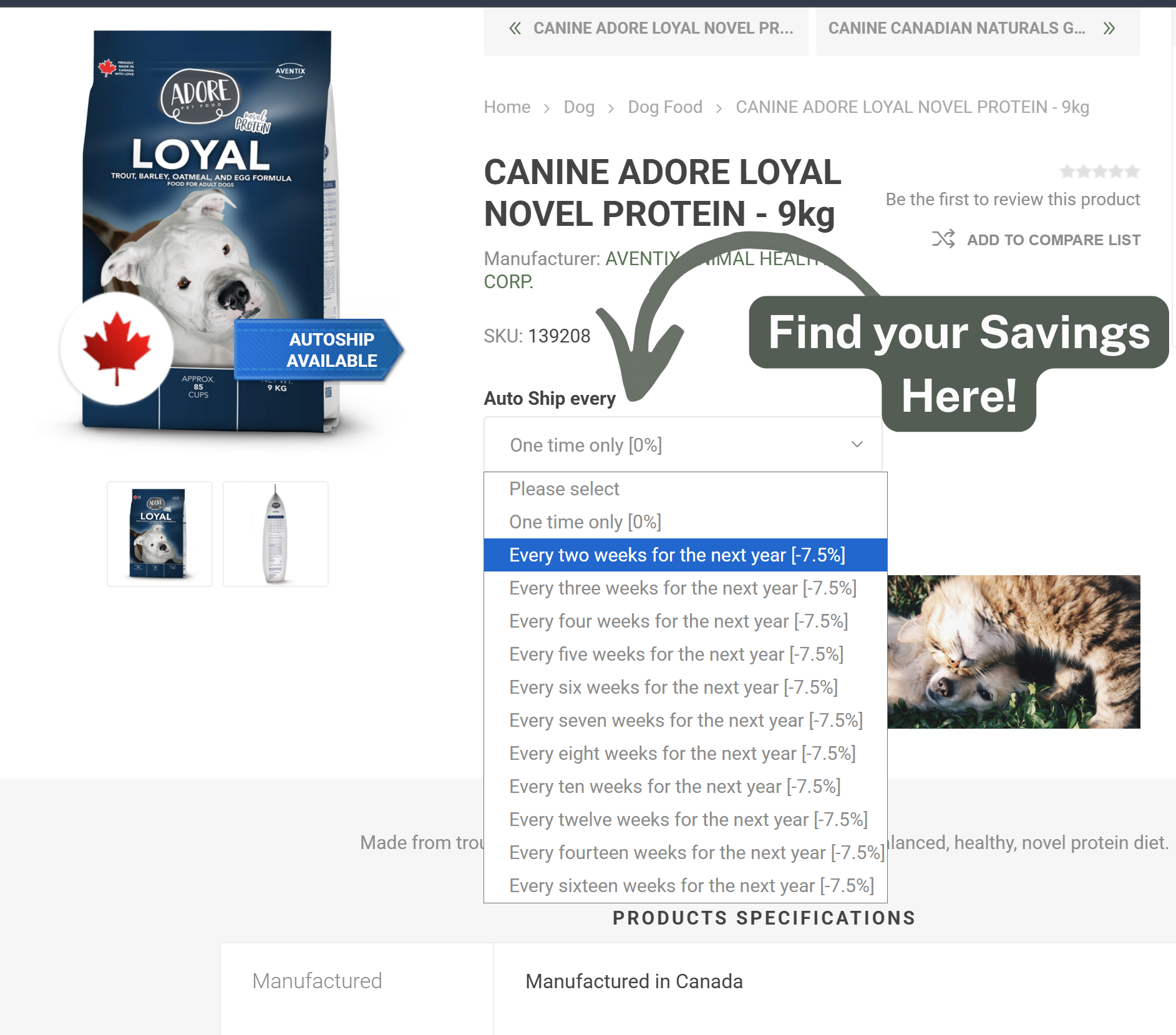
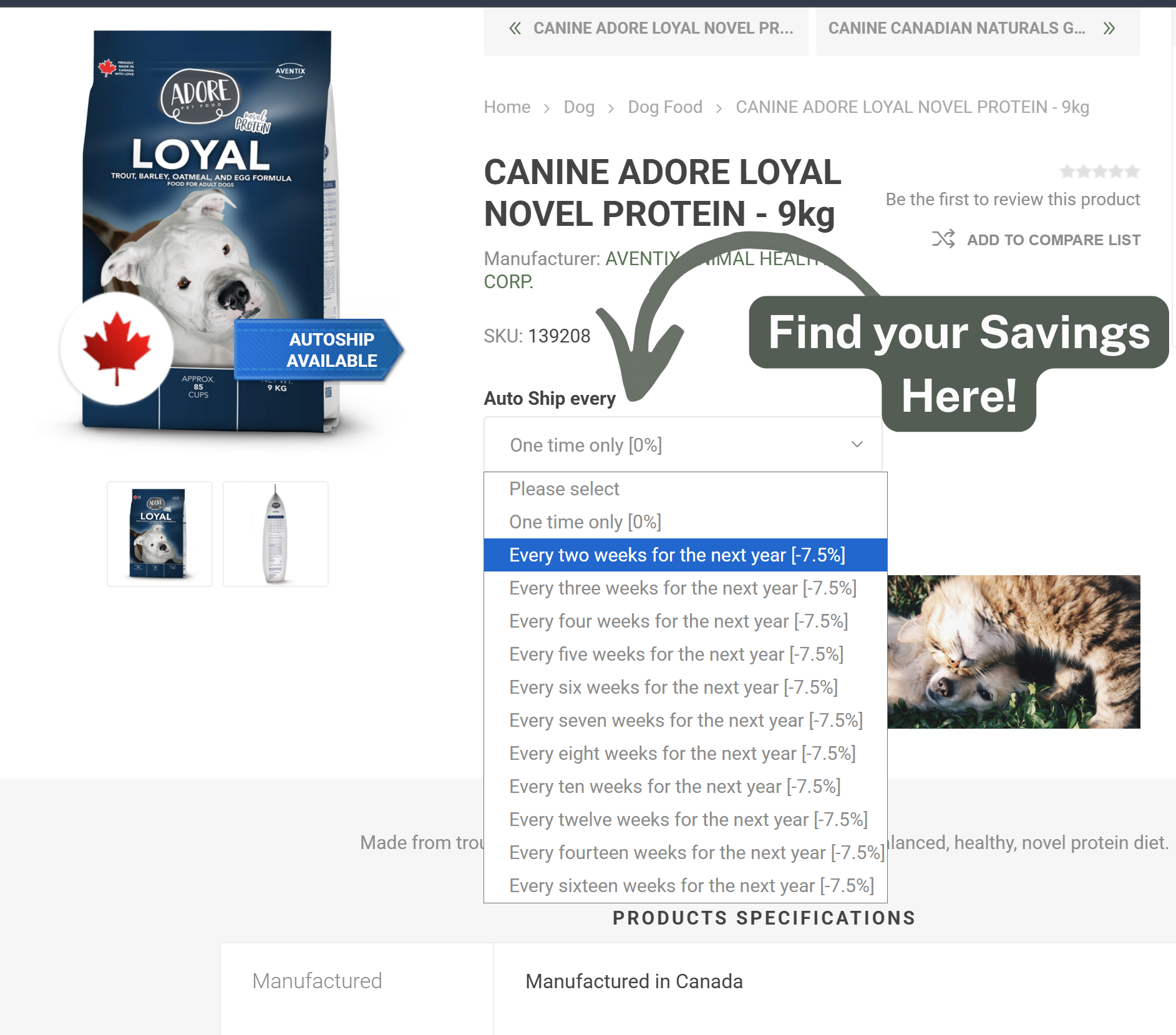
Can I change my delivery frequency, shipping address, or payment method?
To change any of these details, you'll need to cancel your current auto-ship plan and create a new one with your updated information. This ensures all your preferences are correctly set up in our system.
How to Cancel or Modify Your Auto-Ship
Follow these simple steps:
1
Log in to your account on ClientVantage
2
Click on "My Account"
3
Navigate to "Orders"
4
All your orders will be listed - find your recurring auto-ship order
5
Click "Cancel Payment" to stop the auto-ship
Important: Cancellations must be completed during business hours and by noon Friday to prevent Monday shipments. Orders already in transit cannot be changed or cancelled.
Need Help?
If you have any issues cancelling or modifying your auto-ship, please contact us during regular business hours and we'll be happy to assist you.


Newsletter
Wait...
Information
Customer service
Powered by nopCommerce
Designed by Nop-Templates.com
Copyright © 2026 Cascade Veterinary Clinic. All rights reserved.